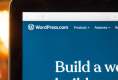UX and UI are not the same thing, let’s start there.
If you were searching for options on how to design a website, an application, or some type of software, you might meet such fancy terms as “UI design” and “UX design”. They usually go hand in hand with web and app design. So there are many Webcapitan clients who are confused about these fields. The most common mistake among customers we worked with is that they believe that these things are interchangeable. Very, very big mistake, we should say.
Although UI/UX design does share some overlap, they stand for very distinct concepts, including different purposes and definitions. In this blog, we’ll explore what each of them really is, how different they are, and how UI/UX design relates to each other. So let’s dive in!
An Overview of UX and UI
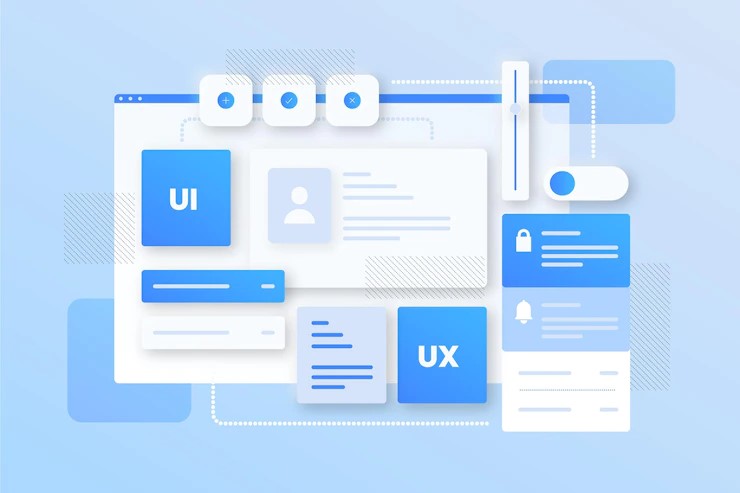
While talking about custom website design vs themes most people think only about the website’s appearance. Of course, colors, fonts, animations, and size of certain elements are very important for every resource, as it’s the first thing users look at visiting the site. And it obviously must be stylish and beautiful to attract your customers. But when we focus on the user’s experience, another approach appears. It is all about what they mean when saying “easy to use”, “user-friendly”, “visually simple and intuitive” interface. And that’s when we talk about UI/UX design.
What Does UX Stand for?

User experience (UX) is the overall experience and satisfaction a user has when interacting with a product, system, or service. It encompasses all aspects of user interaction, including perception, emotion, behavior, and reaction.
UX design focuses on creating meaningful, relevant, and engaging experiences for users. It involves understanding user needs, goals, and preferences and designing products or services that effectively and intuitively meet those needs. The goal of UX design is to enhance the user experience, accessibility, and enjoyment of the user journey, resulting in a positive and fulfilling experience.
Effective UX design considers a variety of factors, including context, goals, limitations, and user expectations. It aims to create a seamless and intuitive experience that anticipates user needs, provides clear and meaningful feedback, and minimizes any friction or frustration in the user journey.
By prioritizing user needs and designing with empathy, UX design strives to create a positive user experience that can lead to increased user satisfaction, improved customer loyalty and the achievement of business goals.
That’s UX design — so what about UI?
Fundamental Principles of UI

The user interface (UI), on the other hand, refers to the visual and interactive elements through which users interact with a website. It includes the graphic layout, buttons or widgets, and elements that allow users to move, interact, and perform actions in a digital interface.
The goal of user interface design is to enhance the usability and accessibility of a system by ensuring that users can easily understand and navigate the interface.
UI designers work to create interfaces that are visually pleasing, cohesive, and consistent with the brand identity or purpose of the product. They consider aspects such as color schemes, typography, iconography, spacing, and layout to ensure a cohesive and visually appealing user experience.
A well-designed user interface can contribute to a positive user experience by increasing user engagement, satisfaction, and productivity. It plays a critical role in ensuring an intuitive, seamless, and enjoyable interaction between users and technology.
Key Between UX and UI Design

Let’s discover how UX and UI differ from one another. The table below represents the significant difference between UI and UX design:
| Aspect | UI Design | UX Design |
| 💡 Core Idea | Emphasises a product’s look and function by improving the visual experience | Revolves around the user’s journey with a product and optimising that process |
| 👁️ Focus | Specific visual elements and layout | Intangible elements that influence overall user experience and satisfaction |
| 🎯 Goal | Create aesthetic, attractive, and visually appealing interfaces from a human-first perspective | Design a seamless, intuitive, functional, accessible, and enjoyable experience for the users to impose their engagement and satisfaction |
| 🔗 Components | It uses different interactive elements across various platforms such as collections of color palettes, typography, icons, buttons, images, and animations | It deals with research, development, testing, information architecture, interaction design, content, prototyping, and testing of products |
| 🔍 Scope | Concerned with the surface-level design elements | Encompasses the entire user journey and interaction |
| 📊 Measurement | Aesthetics, consistency, ease of use | Task completion rate, user satisfaction, conversion rates |
| 👤 User-Centered | Focuses on the user interface and interaction | Prioritizes user needs, goals, and emotions |
| 🖥️ Application | Digital products only | Digital as well as physical products |
| 👍 Results in | Products that include mockups, wireframes, high-fidelity layouts, animations, and imagery | Products that include personas, user journey maps and flows, wireframes, usability reports, prototypes |
Understanding the Relationship Between UX And UI Design
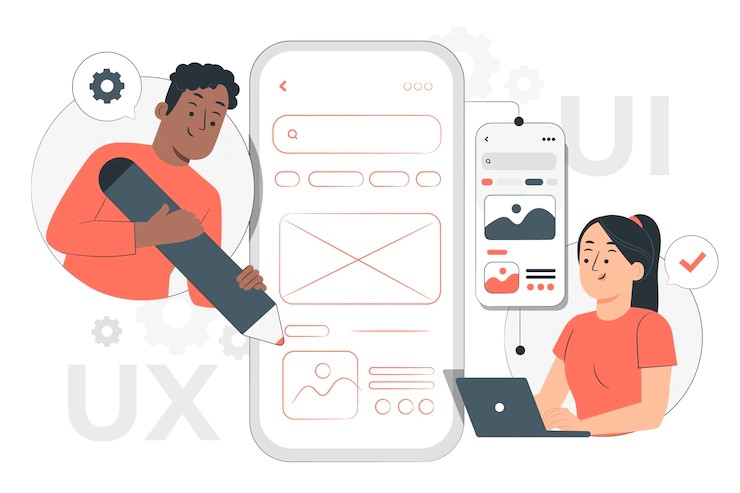
Just imagine: your website is good-looking, bright, and stylish; it attracts clients and makes the competition jealous. Visiting the site, clients want to get closer to your brand and company. But then… it turns out that it is hard to use and navigate, and there are plenty of other sites that are much better than yours.
Another case is when your site is multi-functional, very usable, and clear to understand, but doesn’t look good. It is old-fashioned and unappealing: the fonts on your website are too light to be visible, the colors are annoying, and in fact, the design of your site looks like millions of others. Will customers want to get to know your company further? Rather “no” than “yes”.
So, both cases show us a pretty simple thing: there is no UI without UX, and there is no UX without UI. UX/UI design is effective and meaningful when both concepts work together. In simple terms, UX is the base for UI. And at the same time, UX can’t be implemented without UI design. Typically, good website design examples have both aesthetics and excellent user experience.
UX/UI design consists of two integral parts of creating any digital product or experience. UX and UI work closely to create a user-centric, functional, and aesthetically appealing finished product. If you want to get a successful digital product you need to do both.
Wrapping Up
Both UX and UI design are about the satisfaction of users’ needs while visiting a website. Their goals are tightly integrated into each other: create a user experience that looks pretty and performs well. Despite this, the differences between them are grandiose. UX relates to users’ experience and encompasses such aspects as structure and navigation. UI design works on websites’ visual representation and aesthetics.
The worst thing you as the customer could do is to ask us to divide these disciplines from each other. Developing a site from scratch or redesigning an existing one includes both of these directions. By uniting these disciplines, developers can achieve great results in creating more impressive design and functionality.

Webcapitan has more than 10 years of experience in developing websites for different businesses. You can trust our web design company in Ukraine to get a stunning and reliable UI/UX design that will create a positive user experience and make your business grow. We provide you with the best tech stuff and also help you figure out which aspects of your site could help you maximize your client’s experience with the brand.
If you want to start a project or plan a design strategy, then contact our team. We would be happy to chat with you and make your website shine! Contact us today.