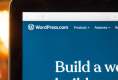When it comes to building a site there are many tools and technologies you can choose from. Firstly, you need the right Content Management System (CMS) that allows you to develop a website easier, and it depends on the CMS how quickly and conveniently this process will go through. The proper one will let you run the site without worrying about the technical aspects.
In this case, we want to get a closer glance at two titans of the CMS industry: Drupal vs WordPress. They can be picked for developing a variety of websites. Although they have some similarities, mostly based on their free and open-source code, for every Drupal defender out there, there’s a WordPress advocate, and vice versa.
For those who are wondering about which CMS is a winner in the WordPress vs Drupal competition, we broke down their differences, pros, and cons. So, let’s figure out which one is better for web development and how to choose the best.
What is CMS?
Start with the definition of “What is a CMS?”.
Well, CMS stands for “Content Management System”, and to explain it in simple terms, it is a framework for building websites.
This technology allows you to develop a website, optimize SEO, manage, design, modify, and publish digital content without any coding knowledge, duh! It is very useful as not everyone handling a site is a web developer or programmer.
After registration on a platform, you will get access to a user-friendly interface with plain text information in the fields, drop-down menu items, and control buttons.
The best part is that using them doesn’t cost you a cent.
Overall, the CMS projects are open-sourced and run PHP scripts, so they are easy to understand by anyone with minimal knowledge.
But — and this is a big but — using basic programming knowledge can not guarantee the best outcomes. The problem is that many owners want to save money by doing all the work themselves, resulting in site vulnerability, poor indexing, and low traffic. Keep in mind that fixing bugs is not as easy as you think and incurs high costs.
The solution is to entrust web development to professionals to ensure top product quality and functionality. These people have programming and UI/UX design skills, so they can build a powerful website from scratch.
Considering that CMS is likely to be the way to go, let’s compare WordPress vs Drupal to see what both platforms offer.
The WordPress Pros and Cons as a CMS
If you are wondering what is WordPress, this is the answer:
WordPress is one of the oldest content management systems on the market.
The platform was launched in 2003 as a blogging platform only. Today, many people mistakenly think that is still only a blogging web builder.
Over the years, WP has become the leading CMS choice and is used to host different website types, from Internet editions and portfolios to e-commerce stores.
It is important to note that there are two versions of WP:
- WordPress.com — the free hosted version without an external hosting or external domain name.
- WordPress.org — the self-hosted CMS with some paid efficiency-enhancing features and a hosting account.
Its core code is maintained by Automattic, and a massive WordPress templates and plugins ecosystem is developed by the community and aimed at improving the platform. WP makes it much easier to go from “scratch” to “a good-looking fully functioning site”.
The Shortcomings of WordPress
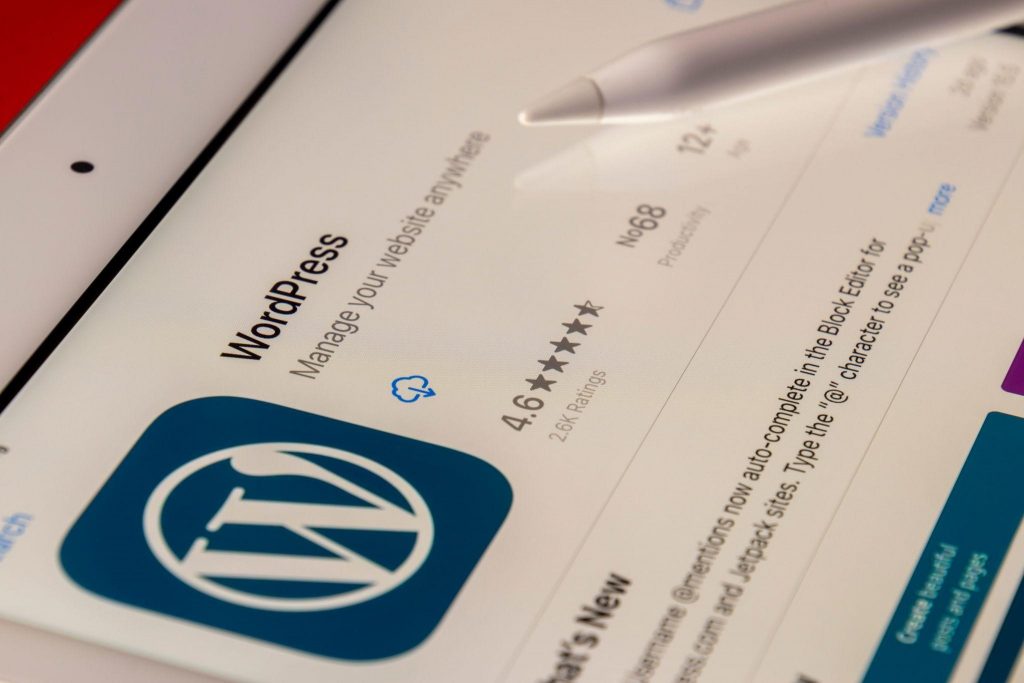
Just like any other CMS WordPress has its pros and cons.
One of the disadvantages you can be afraid of is the lack of inbuilt security options, making WP vulnerable to hackers’ attacks.
According to Wordfence, plugin weaknesses accounted for 55.9% of all known entry points for attackers. The problem is that many modules are written by enthusiasts. And not everyone knows how to correctly set it up to make it safe.
It is quite plain software that has a low entry threshold, so many non-professionals make websites with errors with it. Because of external intervention, the platform can be slow at times. Fortunately, these shortcomings can be overcome with additional plugins or programming knowledge.
What is a Plugin in WordPress
What is a WordPress plugin? It is a small part of the software that adds some functionality to a site. They are designed to extend the primary WordPress options and provide users with an easier way to customize websites.
WordPress is known for its humongous theme and plugin repository, which is one of the largest on the market. According to the latest updates, there are available:
- 53,000+ free plugins,
- 5,000+ free themes.
Users can find any plugin to improve functionality, increase security, optimize workflow, or do it all! Keep in mind that the quality of a plugin depends on the team or programmer who designed it. A massive part of it is free, but there are also thousands of premium plugins and themes available.
Top WordPress Plugins

Here are the top 10 WordPress plugins to use to enhance a website.
Advanced Custom Fields PRO
The Advanced Custom Field plugin gives developers full control over WordPress editing screens, custom field data, and more. It optimizes the features of the admin panel so that customization and site management are greatly improved. You can create a customized, user-friendly interface for your needs.
ACF is available in two versions: basic and professional. Advanced Custom Field PRO includes more fields and features and is more flexible to use.
EWWW Optimizer
The quality of the multimedia content on the site creates a positive attitude towards the company among the resource’s visitors. Most frequently pictures are used as site design: original and stock images. But they take up a lot of space in the volume of the site, as a consequence — increasing the loading of the site and the waiting time to display the content.
EWWW Optimizer plugin solves this problem because it compresses media files PNG and JPG without loss of quality, and can also deal with gif animations. The compression is performed with jpegtran, TinyJPG, JPEGmini, optipng, pngout, pngquant, TinyPN, and gifsicle.
WP Rocket
WP Rocket is one of the paid WordPress plugins that fully justifies its cost. A one-year subscription for 1 site costs $49. There is also an unlimited package available.
Basically, it’s a page caching plugin, but actually, it’s a powerful PageSpeed performance and Core Web Vitals optimization solution. It makes your site lighter, faster, and more powerful. Due to improved capacity, users can get to your site quicker and find the information they need. In turn, this boosts SEO and conversion rates.
The plugin also provides a special set of options for database optimization.
Loco Translate
The Loco Translate plugin provides automated translations of sites on WordPress in the browser. The peculiarity of this plugin is that it integrates with the best online translators, among them DeepL and Lecto AI, providing the best translation results.
All-in-One WP Migration
Would you like to migrate a website? It’s easier than it might seem!
The All-in-One WP Migration plugin is one of the most reliable and easy-to-use utilities for migrating websites without downtime. Its huge advantage is that it can be managed by users who don’t have any technical or practical skills. You won’t need an expert to “move” it, but we recommend you consult a professional to make the process safer and quicker.
The technical requirements of the plugin are as simple as possible, and the procedure of transferring the site consists of only three steps.
Yoast SEO
As the SEO field is changing, it is important to have a solid plugin to help keep you on top of things.
Yoast SEO is an essential plugin that helps a site to rank well in search engines. It allows the addition of meta descriptions, keywords, and other SEO parameters to web pages while creating a sitemap.
Yoast SEO is free, but there is also a premium version for $69 and up.
Wordfence Security
The Wordfence Security plugin is designed to protect your site. Its main feature is the ability to compare each file of the current version of the site with files from the repository and to detect vulnerabilities.
The free basic version of the plugin includes a firewall, malware scanner, two-factor authentication, real-time traffic viewing, and more. A paid one-year Wordfence Premium license costs $99.
Wordfence is the most comprehensive WordPress security solution available.
WP Mail SMTP
WP Mail SMTP solves the problem of sending and delivering emails within WP. It guarantees more reliable email delivery through authentication.
Because standard PHP emails sent through WordPress are perceived by email clients as spam. To prevent or avoid blocking SMTP ports, WP Mail SMTP sends emails using a direct ISP API.
In the PRO version, features such as email logging, advanced reporting, backup connections, and more are available.
Gravity Forms
Gravity Forms is a powerful form builder for WordPress that lets you create custom forms. With Gravity Forms, you can create advanced forms to collect data, create quizzes and surveys, accept online payments, register users on your WordPress website, or create custom forms for specific purposes.
WooCommerce
All your online business in one place.
WooCommerce is one of the most popular WordPress plugins used by online store owners. This flexible, open-source platform allows you to develop and run e-commercial websites with a variety of products globally. Imagine, almost 30% of all e-commercial resources are supported by the WooCommerce plugin.
The open-source code means that the content and base of your online store are completely under your control.
Additionally, WooCommerce includes a huge library of extensions with different price categories.
Discussing the Advantages and Disadvantages of Using Drupal as a CMS
Let’s go back to the early 2000s when the history of Drupal just started. At the very beginning, it was a small site intended for web developers as a humble message board. In 2001 it transformed into a free decentralized open-source framework for devs and designers.
Drupal has many pros and cons, let’s start with advantages:
- Drupal has the most robust security policy covering most of the system’s modules.
- It offers an opportunity to create different sites on the same system code base due to its multisite support.
- A wide variety of content and an in-depth taxonomy system.
- It has impressive administration and customization capabilities, allowing you to manage any amount and type of content.
The Shortcomings of Drupal
Although Drupal is older than WordPress, we sadly note that the Drupal platform is less popular in the market. Its community is small and mostly isolated.
The developers assure that this CMS is suitable for both beginners and experienced users, but practice shows that a more experienced person who knows a thing or two about web technologies and coding manages to get used to it better. So, developing a social networking site from scratch is rather hard.
While there are many Drupal themes available, most web developers use a custom-coded theme or at least a highly customized theme. In the long run, this means that the company is likely to need the help of a professional programmer to make the site usable.
Drupal Modules, Plugins, Components, and cTools
Drupal plugins and modules are essentially the same thing. The platform offers about 39,000 + free modules on the official website. But note that most of these plugins are third-party, and if you filter out only native Drupal modules, their number will be reduced to 11,000 only.
The main difference between WordPress plugins and Drupal modules is that WordPress plugins are ready to use. That means that you likely need to set user permissions or configure the Drupal module to make it work.
Overall, the Drupal modules are not superior to similar modules in WordPress, and good plugins usually have to be paid for. The same goes for themes. To create quality themes, you will need the help of professional UX designers.
Top Drupal Modules
There are some high-quality Drupal modules:
- Devel module — used in testing because of its ability to generate a lot of content for comments, nodes, users, and different types of content.
- Twig Tweak Module — allows developers to write well-formatted code that is easy to understand.
- GraphQL Module — replaces legacy languages for API interaction.
- Redirect and Pathauto Module — used to create URL redirects.
- The Views module — allows you to create custom lists and grids of content for a site.
WordPress’ Advantages Over Drupal
There are such WordPress’ advantages:
- Ease of use — WordPress is known for its intuitive interface and is perfect for people with a non-technical background and no coding knowledge.
- A large variety of themes and plugins — A community of third-party WordPress themes and plugins makes it easy to extend WordPress without the need for custom development.
- Massive global community — A huge community of WordPress developers around the world offers many themes, plugins, and resources to customize your site.
- Low costs — WordPress offers more “out-of-the-box” solutions, and WordPress developers are generally more affordable than Drupal web developers.
- SEO friendliness — WordPress has built-in SEO features by default, and additional plugins, such as Yoast SEO, can further improve the search engine optimization of your site.
WordPress is a very easy script, so it is suitable for almost all web-hosting companies. To allow a hosting company to develop sites based on WordPress, there are requirements for it:
- PHP version 7.4 or higher
- MySQL version 5.7 or higher OR MariaDB version 10.3 or higher
- Support for HTTPS (SSL)
Most web hosts offer some form of WordPress-specific service, usually in an optimized environment. This not only makes it much easier to start working on the WP but also enhances the protection and reliability of sites on WordPress, as the environment is deployed for these needs: separate configuration of system files, built-in management, and protection plugins.
The CMS comes by default with a server optimized for WordPress, so you don’t have to download and configure the WordPress installation.
From Blogs to E-commerce: The Versatility of WordPress as a Website Builder

WordPress powers more than 43% of all websites using a content management system. This is over 64.3% of CMS’s market share! Some well-known sites running on WordPress include:
- Bloomberg
- Spotify
- The Walt Disney Company
- The New York Times Company
- Forbes
- Whitehouse.gov
- Mercedes Benz
- The New Yorker
All in all, WordPress can be involved in such categories:
- small business websites,
- blogs,
- e-commerce websites.
What Types of Websites Can Be Created Using the Drupal CMS Platform?
Drupal runs on less than 2% of the entire web — it is about 600,000 sites on the Internet. Among Drupal’s clients are such corporations as:
- White House
- The Economist
- Nasa.gov
- 7-Eleven
- Puma
As you can see, these are large government and international organizations that require special protection and confidentiality of data.
Otherwise, with the help of this CMS can create blogs, forums, online stores, p2p-networks, and even social networking sites.
Conclusion: WordPress vs Drupal
Choosing a suitable CMS is an important decision because it can have a lasting impact on a business. When you consider Drupal vs WordPress, you have to decide wisely and choose a CMS that meets the needs of a website.
Comparing WordPress vs Drupal we prefer WordPress for developing websites in 2023 because of its great number of plugins and extensions available. Furthermore, here are some other reasons to choose this CMS:
- it is user-friendly and easy for newbies;
- it is an excellent choice for startups that don’t expect high traffic on their websites;
- its ease of use allows you to quickly create attractive and state-of-the-art sites;
- it is free of charge and has a huge community.
This is not to say that WordPress is the best tool for all cases — but it is an optimal tool for most situations. Due to the extensive features, it is easy to build almost any type of site with WordPress.
Despite its vulnerable, WordPress can be a flexible, reliable, and powerful tool for maintaining a website. Though, there is a better approach is to rely on professionals so that your site doesn’t have security flaws.
If you want to try this solution our web development company offers custom WordPress development services for any requirements. Contact us to learn more.