
What do you know about WordPress (WP)? Oh, we can guess! Most users, even those who are far from web development, call it “content management system (CMS) number one around the globe”. Yes, it’s true. According to the latest statistics, more than 43% of all websites and blogs on the Internet are powered by WordPress.
Nowadays, developing a website on WP has become everyone’s cup of tea. It is simple, easy to understand, flexible, and doesn’t require much coding experience or programming skills (but if you want to create a robust website, you need to bring in a web development agency). Also, there are plenty of free WordPress themes and plugins which in the proper hands turn into unique web designs. All in all, even custom WordPress development takes less cost and implementation time.
However, when making a site on WP, some ins and outs may arise. Professional WordPress developers are aware of such unpleasant surprises and avoid them. But if you’re a newbie at web design and WordPress development, you should know some specifics before using this platform.
So, let’s start with that 👇
- Don’t Confuse WordPress.com and WordPress.org
- Drag-and-Drop Platform, Or… Probably Not
- Security Plugin? — Yes, Please
- Full-Site WordPress Backups Do Matter
- You Don’t Need Official WP Support, You Need a Skilled Friend
- Wrapping Up
Don’t Confuse WordPress.com and WordPress.org
If you search “WordPress” in Google, you will get two different results: wordpress.com and wordpress.org. These are two versions, or should we say two modalities of WordPress. They share common ground, but they’re totally different beasts.
What Is WordPress.com?
WordPress.com is a hosting service provider powered by WordPress software that allows you to create websites, blogs, online stores, and others. It was created and powered by Automattic. It means you don’t have to worry about technical details, updates, backups, or security, as the platform runs a WordPress website for you.
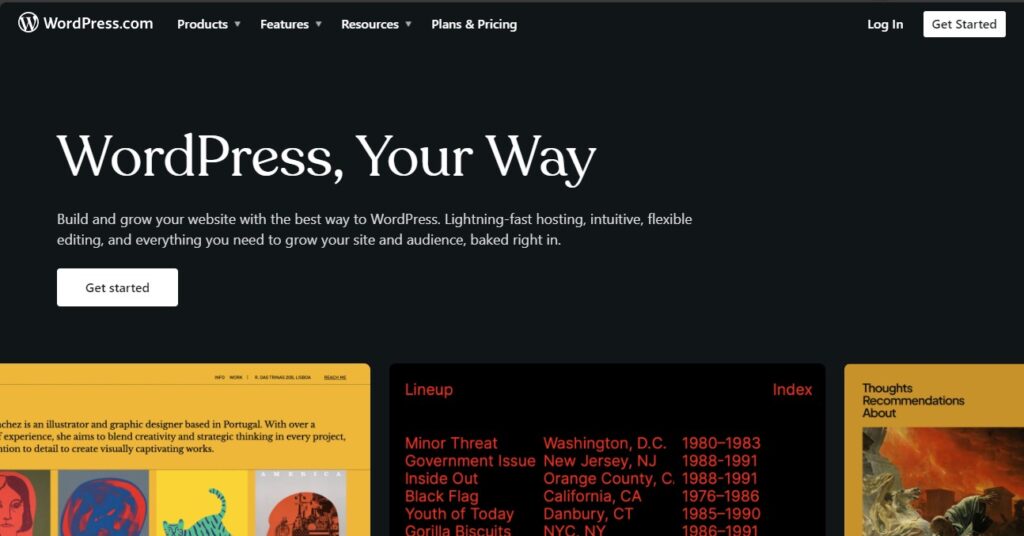
A WordPress.com account is free, but its basic plan has many limitations. Signing up for a wordpress.com account gives you access to a website builder, a hosting account, and a domain name in the format “mywebsite.wordpress.com”. The free version offers fewer customisation and scaling options and has limited SEO and analytics tools.
Paid plans open up many more possibilities, such as:
- beautiful custom WordPress themes and patterns;
- custom domain;
- unlimited pages and users;
- built-in newsletters and RSS;
- paid subscribers, content control, donations, and payment buttons to monetize your site.
WordPress.com offers six pricing plans, ranging from $48/year to $540/year. There is also a VIP plan starting at $25,000 yearly.
When Visit WordPress.org?
WordPress.org, aka “the real WordPress”, is a platform that offers 100% free and open-source WordPress software. The main difference with wordpress.com is that you can download and install WP software on your web server.
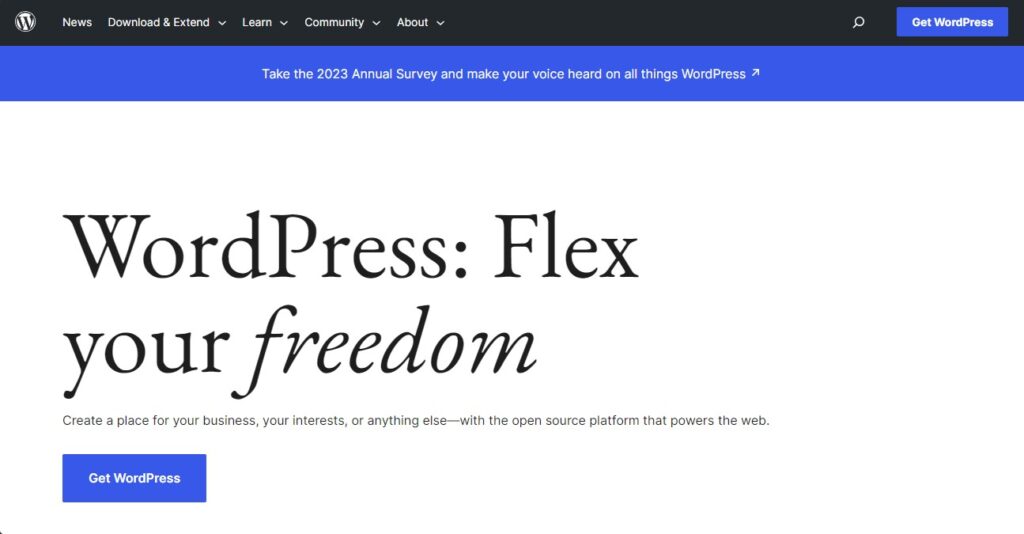
It isn’t powered by third parties or managed by separate providers. This WordPress is run by the WordPress Foundation, a non-profit organization. Simply put, you create a self-hosted WordPress website.
The benefits of using WordPress.org are:
- you have full control and ownership over your site, its content, design, and data;
- you can create custom website design and extend your site with thousands of WordPress custom themes and plugins;
- you have unlimited access to all WordPress themes, plugins, languages and other resources.
- you can access the WP source code and modify it according to your needs.
To make your website live, you need to have your web server or hosting provider and a domain name. Their registration is paid.
Drag-and-Drop Platform, Or… Probably Not
Newbies may be frustrated by the limitation of building pages and creating posts due to the lack of web design services on the WordPress CMS. Sadly, you can’t make a responsive web design using only WP functionality. WP has a visual editor and tons of themes that you can use. But when it comes to UI/UX design, creating an astonishing site can be quite a challenge.
WP comes with a page editor called Gutenberg. This editor lets you create and edit pages and posts using content blocks. However, its capabilities are limited.
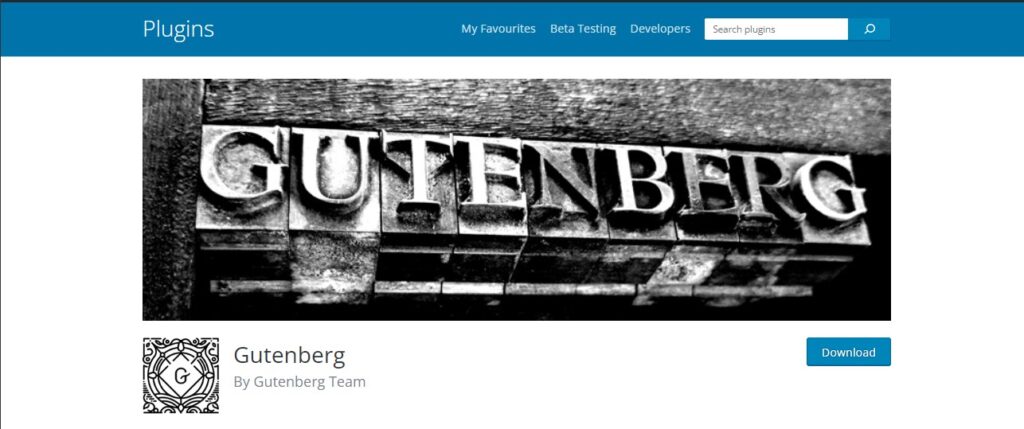
Therefore, experienced developers use drag-and-drop page builders. It is a software tool that allows you to create applications by dragging and dropping elements on a graphical user interface without writing any code.
Common plugins are:
Security Plugin? — Yes, Please
On average, every 39 seconds there is a hacker attack. Security issues are a common problem for websites built on WordPress, Drupal, or Joomla.
And it isn’t just government sites that hackers are attacking. Unfortunately, even personal blogs, forums of interest, and small online stores are being targeted by spammers.

When talking about WordPress security, the first thing to consider is its open-source origins. However, WP developers apply competent coding and other security measures such as two-factor authentication, passwords, regular updates, and security plugins.
The last one is important for managing WP websites. It helps protect the site from malicious threats, and allows you to control and track user activities.
Top-5 WordPress Security Plugins
Some of the most popular and effective ones are:
- iThemes Security — offers 30+ ways to secure and protect your WordPress site. It has a Pro version that adds more features.
- Wordfence Security — one of the most downloaded WordPress security plugins. It features a powerful firewall that blocks malicious traffic, a malware scanner that checks your core files, themes, and plugins for vulnerabilities, and a login security module that prevents brute force attacks and enforces strong passwords.
- All-In-One Security (AOIS) — offers a user-friendly interface and advanced security settings to your site.
- WP Cerber Security — a robust and flexible security tool with a powerful firewall, a malware scan, and a login security module.
- Sucuri Security — provides auditing, malware scanning, security hardening, and post-hack actions. It also integrates with the Sucuri CloudProxy Firewall service, which offers advanced protection against DDoS attacks, brute force attacks, and other threats.
No matter which plugin you use, whether it is paid or free, it is important to update it to the latest version.
Full-Site WordPress Backups Do Matter
Backup is a crucial part of website security, so you should always set up this solution on your website. A full-site backup provides a recovery point in case of errors, hacking, updates, migrations, or any other unforeseen situations. Then you can restore the site from a previous backup rather than spending hours troubleshooting.
Regular WordPress backups make your site more resistant to hacking. Experts recommend backing up WP sites every day, but it depends.
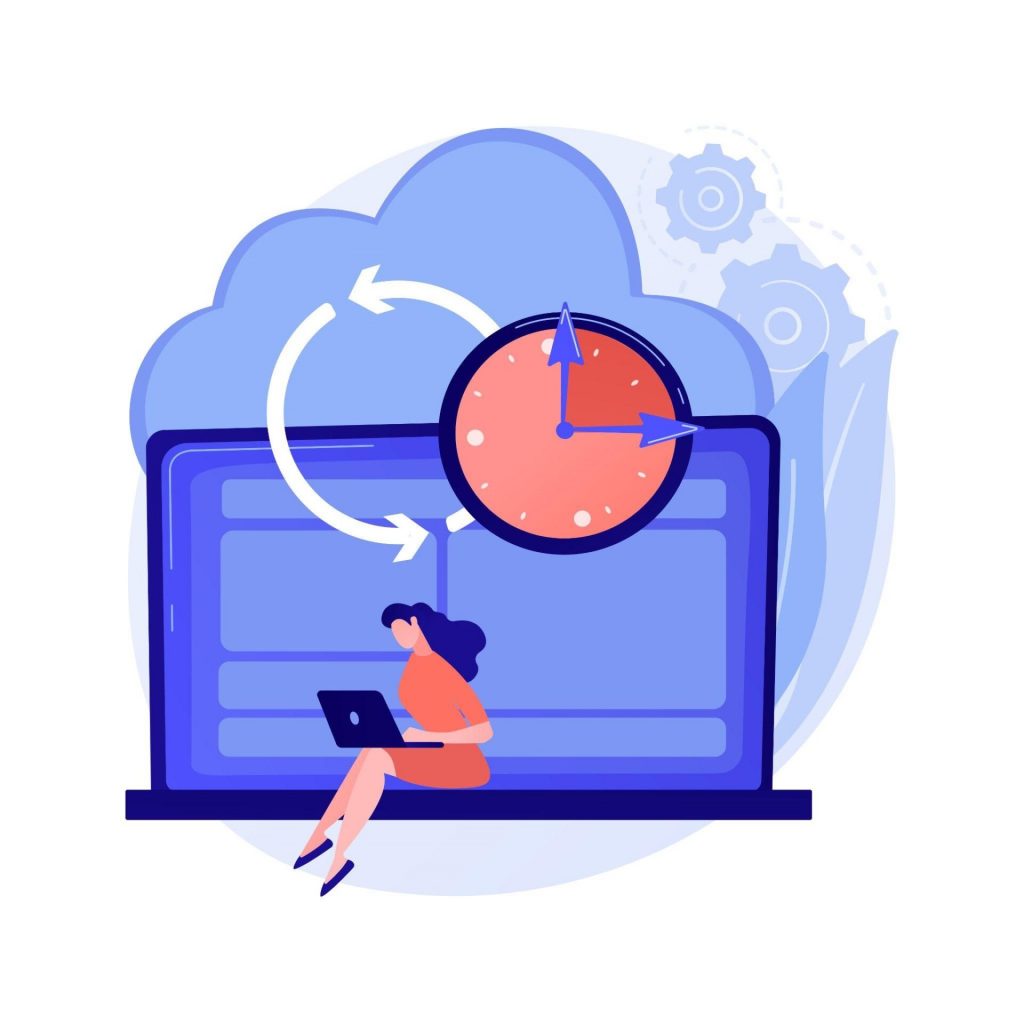
Some website owners use cheap hosting services that offer to perform WordPress backups once a month or not at all. It is a suitable solution if you do your own backups or your site doesn’t change monthly. But for e-commerce sites, blogs or any serious business websites, this is 100% wrong.
Nowadays, there are plenty of free and paid methods to do daily backups in WP. However, most web developers prefer to use various plugins that allow them to schedule daily backups and store them in the cloud or on a computer. For example, UpdraftPlus, Duplicator, and Duplicator Pro are popular and reliable backup plugins. Here you can choose what parts of your site to back up: files, databases, or both.
Hosting services like Kinsta and Pressable offer daily backups as part of their plans. The manual backup method involves uploading WordPress files and exporting the database using FTP or cPanel.
You Don’t Need Official WP Support, You Need a Skilled Friend
One more disappointing thing about WP is the lack of an official user support service. In 2003, it started as a free and open-source software, developed and maintained by a large community of volunteers who contributed to its core code, documentation, translation, support and more. So far, the service isn’t owned by any single entity.
However, it has the vastest online community on the market, which is very friendly and supportive. It includes less savvy users, professional WordPress plugin developers and IT specialists, business owners, etc. They share their knowledge and experience in Facebook and LinkedIn groups, forums, and platforms like Reddit, Discord, and so on.
Additionally, WordPress holds regular meetups and WordCamps around the world. These events are a great way to network, build relationships, and stay up-to-date with the latest trends and developments of the WP site.
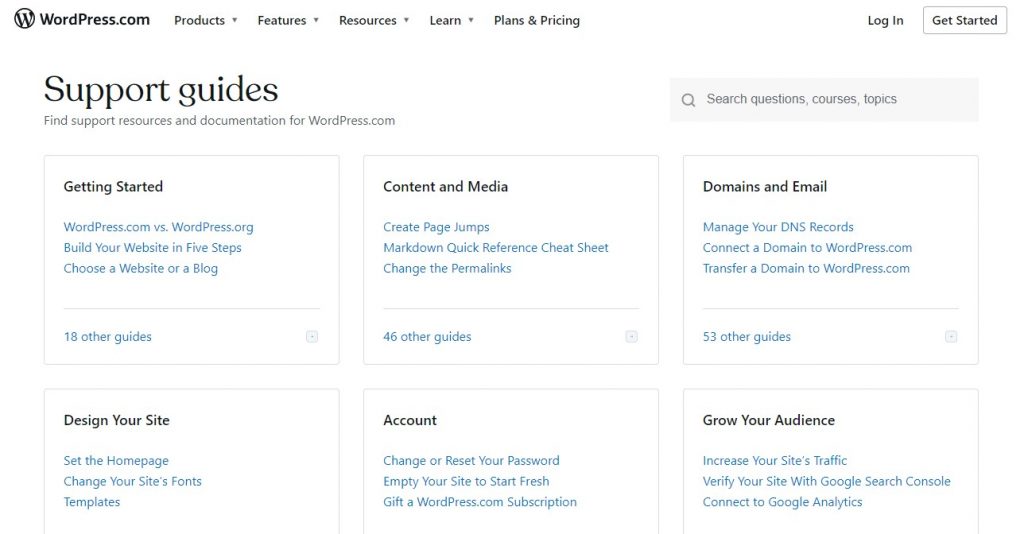
You can also look at other sources of WP support. Here are some of them:
- The official WordPress.org website offers an extensive documentation library, including help pages, guides, tutorials, forums, and other ways to improve your WordPress experience.
- The official WordPress.com site offers paid plans and subscriptions for users who want access to the official support team.
- Try Kinsta, WP Buffs, WP Site Care, etc. These WordPress support services offer paid assistance for WordPress issues.
- Hire a custom web design company like Webcapitan.
Trust your project only to a reliable and trustworthy web development team. Many newbies don’t have enough practice and experience to handle some specific tasks. Besides, building a profitable website is not only about creating a custom web design. It is market research, analyzing the target audiences, and many other things aimed at creating conversion-centric and attractive websites.
Wrapping Up
Developing a successful website requires a comprehensive approach. You can’t start and run a blog, personal site, e-commerce, forum, landing page, or other website without understanding how it will work and where it will lead. Sure, you can use a simple CMS such as WordPress or Custom CMS, which requires only a few hours to get through the platform and a small monetary investment. The question is different: “Will it help you to achieve your goal of creating a worthy product?”.
WP, like any other content management system, has its peculiarities and limitations. And they don’t always make users happy with a good experience. When a non-techie person encounters some of them, they usually get angry and put down their hands.
Therefore, the most important thing is not to overlook the details. If you need help in setting up, customizing and operating your WP website, hire a reliable custom WordPress website design company. Webcapitan is one message away.
The result? An effective website for increasing your conversion rates and sales.




